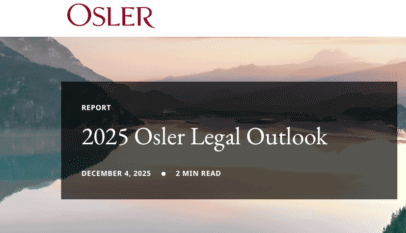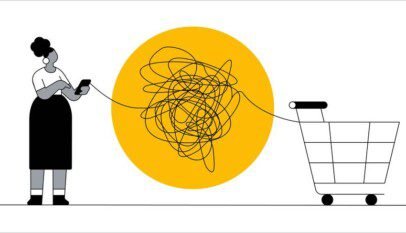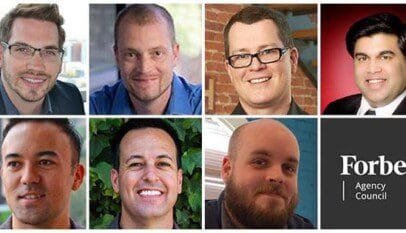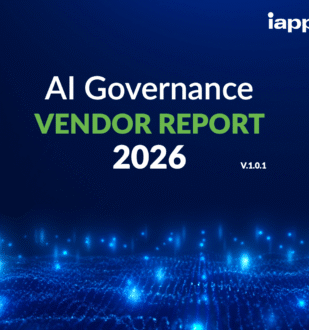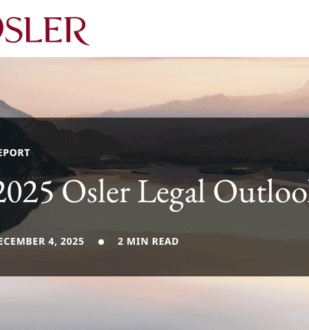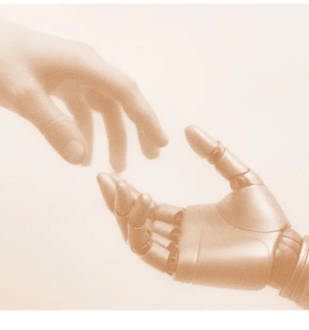Divining the Future of Email Clients
The recent rumors of Hotmail’s plans to update their email clients and follow Gmail’s lead on tabbed inboxes got me thinking—are we seeing a change in consumer mail clients evolving to better address consumer behaviors, moving away from the idea of a traditional inbox?
Email clients are historically slow to evolve, especially in the enterprise world, partly due to no major communication disruptors (apart from recent surge in Slack and similar instant-messaging channels). However, the commercial email channel has seen steady competition from a plethora of technologies like social networking and instant messaging. Consumers’ email-related behavior has clearly moved from direct, one-to-one personal communication to more commercial, B2C communication.
With more consumers accessing their email from mobile devices and the advent of apps, we now have services designed to collate accounts across all webmail providers to present them in one unified inbox for efficiency. Email organization also leveled up, with emails sorted under smart labels, reducing the need for users to move emails around themselves.
The first webmail provider to introduce these services was AOL with AltoMail, introduced around 2012. The initial version of Alto as referenced here was all about managing your social and communication channels together. You would see a “Today” page while logging in to your email account, showing your Facebook and Twitter feeds, while your “Inbox” page would aggregate your email from across all major free webmail providers, including Gmail, Hotmail, Yahoo, and of course AOL. Note this is still an active functionality in Yahoo webmail, as they collate mail from other mailbox providers via IMAP.
This first version of mail organization created stacks based on some of the most common filters: personal, files, photos, attachments, and starred mail. Gmail was also doing testing of their own at this time and introduced tabs in 2013. Tabs were unique in their ability to be customized by users, but generally, mailboxes were categorized into appropriate groupings to help users better manage and discover their mail.
With better organization, something became clear. Being a Postmaster in my past and having analyzed customer support requests from subscribers, I know the top ticket-driver was for transactional mail, regarding non-receipt of one-time-password (OTP) emails. The next most common issue was when a user subscribed to a brand’s email list, but never received a confirmation email. Truly, most issues were related to transactional mail, and was a clear indication that personal communication had moved on to channels other than email.
Naturally, research was done to find the new primary use cases for email apart from 1:1 communication. It revealed a typical user would have more than 20 folders, while an automated categorizing engine could not have more than a few categories, laying bare the disconnect between intricate human sorting and basic categorization.
The most common type of sorted mail was “Deals/Coupons,” as email became the primary channel for these communications. The research showed consumers would scan the subject lines from brands they recognize, even if they didn’t open the email. They then might end up searching for the deal when they were in-store or on the brand’s website when they intended to purchase. These emails were also frequently shared to family and friends.
Yet even though the highest percentage of users had a Coupons folder, they found it difficult to keep it clean, as most these had an expiry set to them. Consumers loved their email being organized automatically, without requiring a zillion manual folders, but they still had to search to find relevant content. It was clear: The filters had to be refined to subcategorize consumer mail.
Another high-volume email category was travel and events, and all the related confirmations and receipts. The challenge was, all these emails arrive at the time of booking, not the day of the event, leaving users digging through old email to find the information they need. This led to the idea of having cards and making them contextual and timely. Cards are perfect for a mobile client, as they appear based on a user’s location.
With the merger of Yahoo and AOL, the teams used the knowledge from the Alto experience to further the Yahoo mail app. The Yahoo mail team did an extensive case study between 2016 and 2019 to gauge the change in consumer behavior and prove the necessity of updating mail clients based on the results. The results were staggering and valuable.
For example, they found 65% of…